Kingshiper PC Cleaner is the best and fastest Windows cleaner. It provides C Drive Cleanup, Large Files Mover, WeChat Cleanup, QQ Cleanup, and APP Manager that allows you to remove junk files, manage big apps and files, clean chat history, and clear caches. With this tool, you can easily free up C disk space to improve your PC performance in minutes.
WHY CHOOSE KINGSHIPER PC CLEANER?
-C Disk Cleanup: Free up space on the C drive or system disk by removing unnecessary files, temporary files, and other junk that may be taking up valuable storage space.
-Large Files Mover: Identifies and allows you to move large files from one location to another, which can help free up space on the C drive or system disk, thus optimizing storage usage.
-WeChat Cleanup: Scan and automatically categorize video and image files, helping you efficiently clean up useless files and speed up your computer.
-QQ Cleanup: Clean up and remove unnecessary files and data associated with QQ, such as privacy files, to optimize performance.
-App Manager: Allows you to manage your installed applications, including options to force uninstall, find the issues of apps, and clear the software leftovers.
GOT QUESTIONS?
Web: https://www.kingshiper.com/pccleaner
Instagram:@kingshipersoft
YouTube: @Kingshiper
Facebook: @KingshiperSoftware
Twitter: @ShiperKing
Kingshiper Support: support@kingshiper.com
ABOUT DEVELOPER
Kingshiper is a leading brand in the desktop and mobile software. We have been established for ten years in China, offering 100% safe, reliable, and cutting-edge products that cater to professionals, students, creatives, and everyday users alike. Our goal is to make things easy, that's also why we aim to offer a comprehensive suite of digital tools designed to meet a variety of needs. From multimedia editing to productivity enhancement, each tool is crafted to simplify and elevate the digital experience. Start cleaning your computer with Kingshiper PC Cleaner.




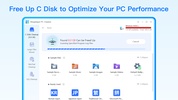
















Comments
There are no opinions about Kingshiper PC Cleaner yet. Be the first! Comment